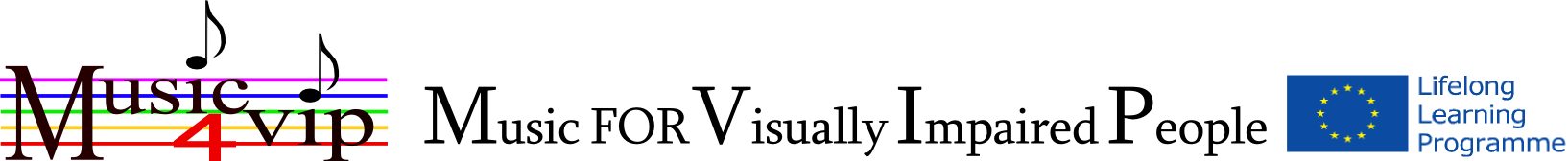Sometimes, if we have a good MIDI file - and by good we mean a file with the notes properly quantized - you can quickly obtain a score in Braille, with simple steps.
Before explaining the steps, however, it is necessary to clarify the issues related to quantization.
2.1 The problems of quantization.
When you import a midi file in order to obtain a score you must be very careful that the file in question is well-quantized.
Quantization is a function found in sequencing and music editing software. It is, in effect, a semi-intelligent interpretation by the program of the exact rhythm that you play into the software. The result is that fluctuations of rhythm, due to either expression or inaccuracy, are eliminated and the notes are set on beats or exact fractions of beats, as in notated music.
To ensure that the program tidies up the rhythm properly the music needs to be played into the software keeping very closely to the beat of the metronome – otherwise the quantization process is likely to produce a very garbled result. Of course it is impossible to play with absolutely metronomic accuracy - there will always be slight deviations – but so long as the deviations are only small then the quantization function will be able to work effectively.
Quantizing with a resolution setting of 1/4 will have the effect that the note played will be set to the nearest crotchet (or quarter note) beat in the midi file. The choice of resolution setting is clearly crucial. If we have a passage with semiquavers a resolution setting of ¼ will move every semiquaver to the nearest crotchet beat, making nonsense of the music. For such a passage a resolution setting of 1/16 would be required.
The quantization function may seem to produce a cold or mechanical effect, since it removes expressive variations of rhythm.
2.1.1 A comparison between two MIDI files
In this practical example we look at two MIDI files of the same piece, Chopin’s Waltz Op 64 no 2, recorded in two different ways. The first file is recorded from a live performance with both hands. The second is recorded using a metronome and recorded in two takes, one for each hand.
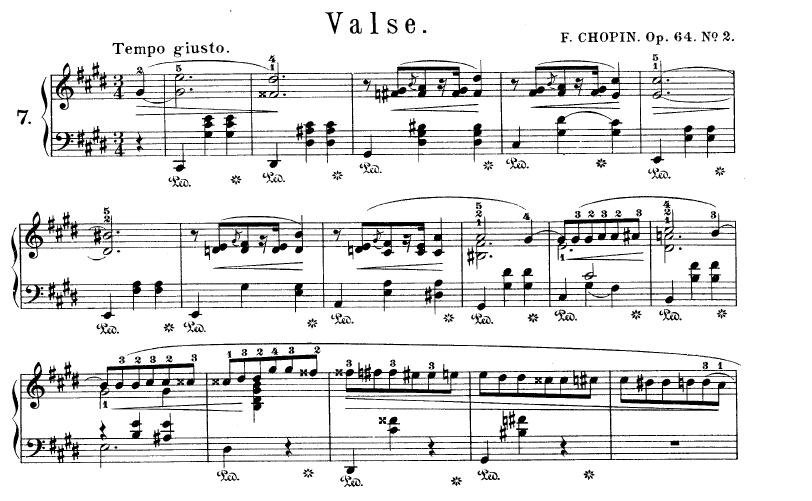
Original score
The first file
Let’s listen to the MIDI file of the score shown above.
It was recorded from a live performance. It is an enjoyable performance. One can hear the phrasing, dynamics and other performance indications given in the original score.
And here is the result after the MIDI file has been imported into the notation software Finale.

The resulting score is practically unusable. All the sounds in the MIDI file are notated but the resulting score is more or less impossible to read.
There are too many tied notes, too many pauses and many other issues. The chords are not properly divided between the hands, the key signature at the beginning is wrong and the spelling of accidentals is also wrong. To sum up the score is not usable.
The second file
Let’s now listen to the second file. This is the same music but prepared using a metronome and recorded in two takes, one for each hand, using a appropriate quantization setting.
The musical result is not the most expressive! The first file was more intense and closer to the thoughts of the composer. Although the notes all sound at the same dynamic and there is no rhythmic expression the score that results from importing this MIDI file is much better.
In this example we can see that there are still some small errors to correct, (for example the absence of two voices in the right hand) but nothing that cannot be quickly corrected.
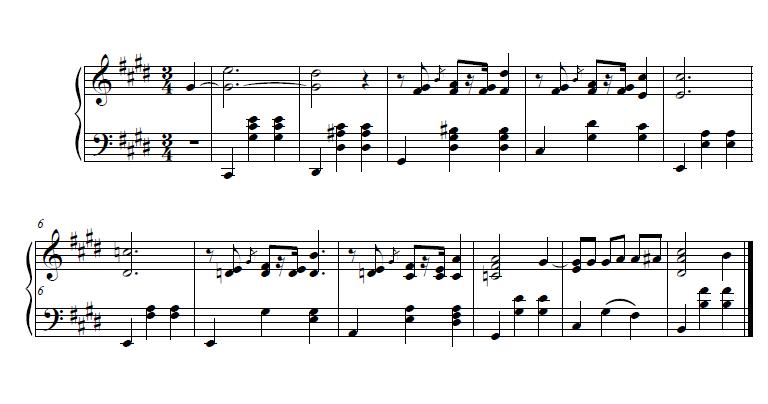
From this score we can create a good score in Braille, whereas from the first file it would be impossible.
2.2 Creating a Braille score from MIDI
For this example we will use a study by Duvernoy, no. 5 in C major, Allegro moderato.
Let's take it for granted that this a good quality MIDI file, as explained above.

Original score
First we import the file into Finale to check for any errors and to make any necessary corrections.
The corrections are not just of note duration and pitch but also of their representation.
For example, the notes in bars 3 and 4 are all at the right pitch but not notated correctly because the software has automatically used flats rather than sharps for the accidentals.
The correction is made as follows.
Incorrect version

Correct version (all the E flats are corrected to D sharps)
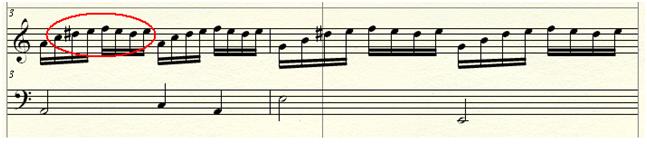
After having made the necessary corrections we save the file in XML format.
Now we open the program BME2 and import the XML file.
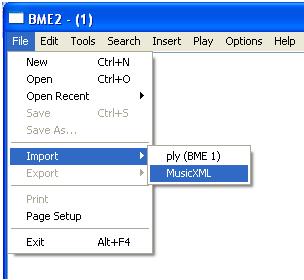
The result is as shown below
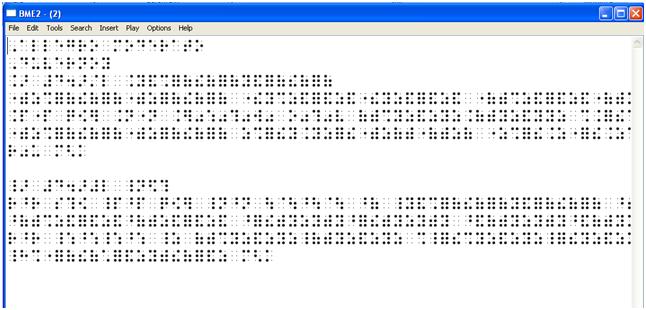
We can check that all is as it should be by listening to the file using BME2’s MIDI playback function (CTRL+B)
Since everything seems to be in order it only remains to format the Braille (if required, fingerings and phrasing may also be added).
Regarding the layout you will notice that the import function has uploaded the two parts but has kept them separate. It has put all of the right hand part and then all of the left. We know, however, that Braille users will wish to use either section by section layout or bar over bar layout.
Let's go to the Tools menu and choose the layout that we want.
Section by section or bar over bar
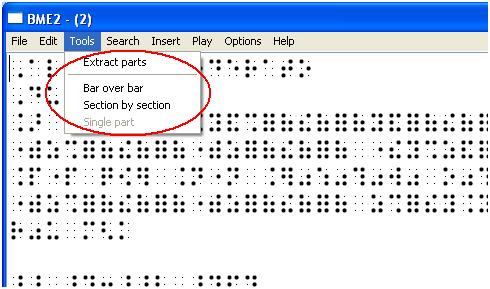
For further details about different kinds of layout please refer to lesson no. 1